How to Freeze Water In Motion | Evan Naka
In his latest video, Evan Naka delves into the intriguing process of freezing water in motion in camera. This guide will break down his techniques, allowing you to replicate the stunning effects he achieves in his shoots.
Let’s walk through the essential steps and equipment needed to freeze water in motion, ensuring you capture those crisp, dynamic images.
Essential Equipment for the Job
Camera and Lens Choices
Evan prefers using the Sony a7R IV, a powerhouse camera known for its high megapixel count, which provides unmatched detail and quality. Coupled with the 16-35mm G Master lens, this setup is perfect for capturing wide-angle shots with stunning clarity. While Evan has a penchant for the 16-35mm lens, he emphasizes that you can use whatever lens suits your style, whether it’s a 50mm, 85mm, or a telephoto lens.
Lighting: The Game Changer
The Profoto D2 strobe, a high-speed sync strobe light, is a crucial element in Evan’s setup. This light is pivotal for freezing fast-moving objects due to its quick flash duration, which essentially acts like a super-fast shutter speed.
Backdrop
To create a realistic and versatile background, Evan uses V-Flat World Duo Board backdrops. These backdrops come in various textures like concrete, brick, and tile, providing a practical and visually appealing setting for your shoots.
"These are basically a necessity... if you shoot product or any type of style product photography, you kind of want to have these on hand."
Setting Up for the Perfect Shot
Lighting the Subject
When photographing a bottle, or any reflective object, lighting is key. Evan recommends side lighting to avoid unsightly glares that occur with front lighting. Using a vertical softbox, like the 1x3 by Profoto, helps to evenly light the bottle while minimizing reflections.
Diffusion Techniques
To achieve a softer light and reduce glare, Evan adds an extra layer of diffusion. This ensures the light is evenly distributed, creating a more appealing and natural look on the subject. Adjusting the angle of the light also helps direct it precisely where it’s needed.

Freezing Motion
High-Speed Sync and Flash Duration
One of the standout features of the Profoto D2 is its freeze mode, which emits a very quick burst of light. By eliminating ambient light and relying solely on this quick flash, you can achieve extremely sharp images. Even with a lower shutter speed, the brief flash duration effectively freezes the motion, acting as if you're shooting at a much higher shutter speed.
Practical Tips for Shooting Water
Evan demonstrates his technique using a bottle of Topo Chico, a sparkling water, that showcases the challenge of capturing fast-moving water droplets. A piece of plexiglass is used to protect the camera from splashes, a simple yet effective solution to avoid damaging your gear.
Testing and Adjusting
Initial Shots and Adjustments
Taking a test shot without the strobe helps gauge the ambient light, which should be nearly nonexistent. Adjust the strobe's power and position based on these test shots to ensure the light only comes from your controlled source.
Capturing the Action
With everything set up, it’s time to start shooting. Evan emphasizes the importance of taking multiple shots and making adjustments as needed. By cleaning the plexiglass and refining the splash technique, he ensures each subsequent shot is clearer and more dynamic.

Freezing Water in Motion: Tips from a Pro
Evan’s method of freezing water in motion is a blend of technical knowledge and practical tips, refined through experience. By following his setup and adjusting to your style, you can capture stunning, crisp images that bring dynamic motion to life. Whether you’re photographing products or high-energy lifestyle shots, these techniques will elevate your photography game to new heights.
WANNA LEARN MORE?
We’ve got over 100 videos on our Behind the Scenes page with tips and tricks for photographers and videographers of all genres. Learn how to light, shoot, and more.
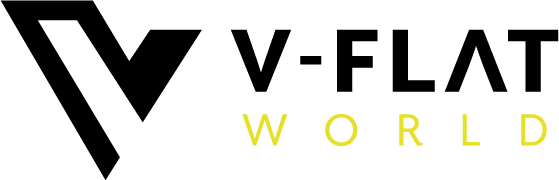






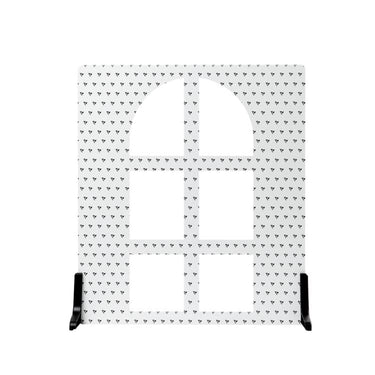

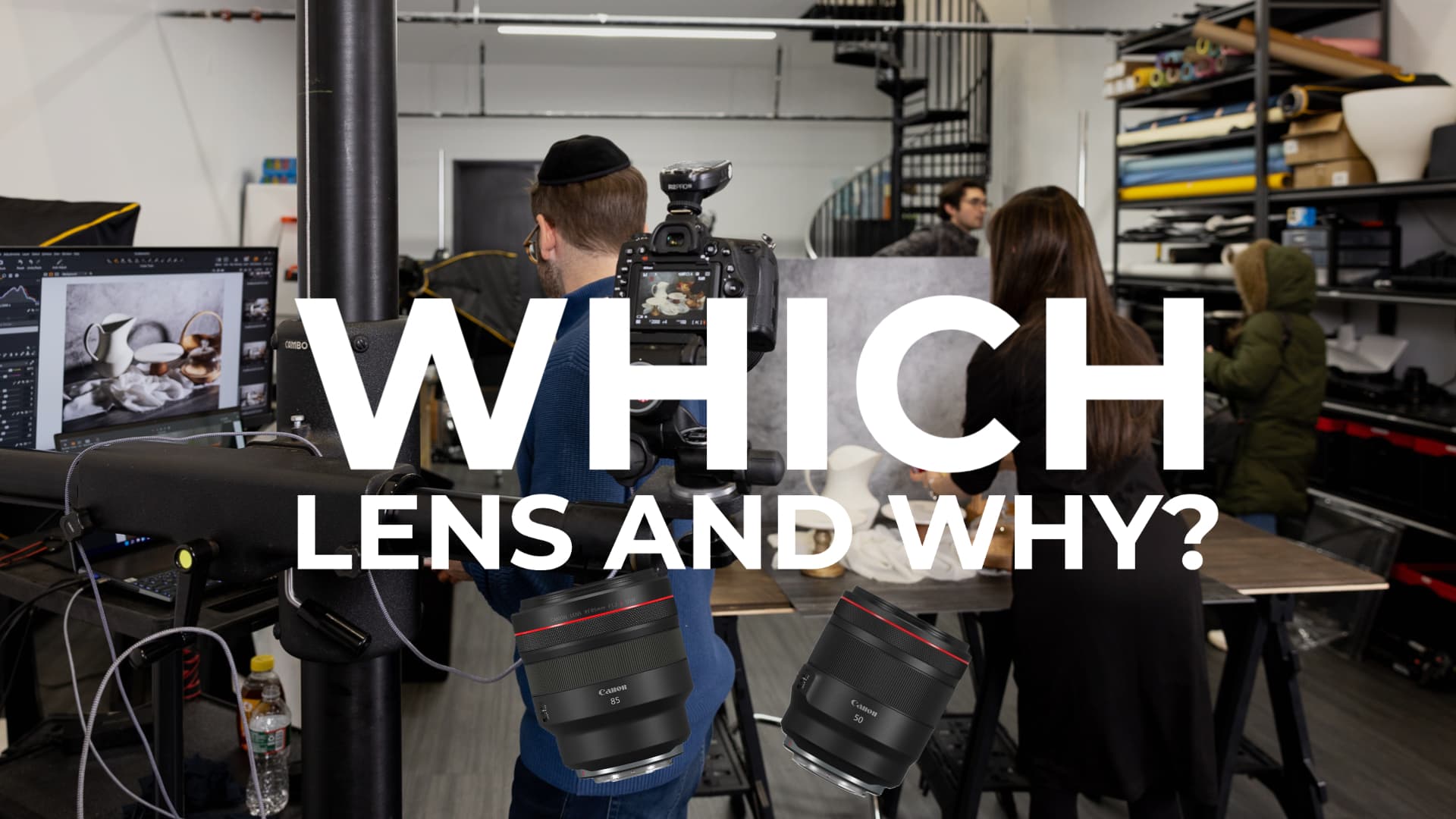

1 comment
Can you share what your shutter speed /aperture was set to?🙏🏻
Marlyne
Leave a comment
This site is protected by hCaptcha and the hCaptcha Privacy Policy and Terms of Service apply.