How to Light a Background Using V-Flats
Lighting a background can be tricky, especially when aiming for that perfect pure white look often needed in e-commerce photography. If you have a clothing company shoot coming up and need a seamless white background for the website, learning how to light a background using V-Flats is a game-changer.
Why Use V-Flats?
V-Flats can be used in lots of different ways, from adding light to subtracting light and even as a posing table by some photographers. But one of the most practical uses has to be lighting a background. Because they offer such a large white surface area, it makes for a huge light bounce source. It's as simple as pointing a strobe directly into the V-Flat. You can decide how much you want the light to spread by opening up or closing the V-Flat. This method ensures a smooth and uniform light spread, crucial for achieving a pure white background.
Setting Up Your Gear
For this setup, you’ll need:
- A strobe light
- A V-Flat
- A camera (Tuvy's using the Canon R5 with a 24-70mm lens)
- A computer with Lightroom for tethering

Step-by-Step Guide
1. Position Your V-Flats: Set up your V-Flats on either side of your background. You can adjust the angle of the V-Flats to control the spill and spread of the light. Opening them wider will spread the light more, while closing them will focus the light more narrowly.
2. Place Your Strobe Light: Aim your strobe light directly into one of the V-Flats. The light will bounce off the V-Flat and reflect back onto the background, creating an even illumination.
3. Adjust the Light Power: Increase the power of your strobe light to achieve the desired level of brightness. For a pure white background, you’ll need a significant amount of light, so don’t be afraid to bump up the power.
4. Position Your Model: Ensure your model stands in front of the V-Flats. If they move behind them, the reflected light can hit the model and create a washed-out look, which is not ideal.
5. Tether and Soft Proof: Connect your camera to your computer and open Lightroom. Use the Develop module and enable soft proofing to check if your background is truly pure white. If it's not quite there, you can fine-tune the whites in Lightroom until you achieve the desired result.

Final Tips
- Experiment with Angles: Don’t hesitate to experiment with the angles of your V-Flats to find the perfect spread of light for your specific setup.
- Watch for Spill: Keep an eye on light spill to ensure it doesn’t affect your model adversely. Adjust the V-Flats or the model’s position as needed.
Lighting a background using a V-Flat is a simple yet powerful technique that can significantly enhance the quality of your e-commerce photos. With a bit of practice, you’ll be able to create that clean, professional look that makes products stand out on a website.
Shop V-Flats
Wanna Learn More?
We’ve got over 100 videos on our Behind the Scenes page with tips and tricks for photographers and videographers of all genres. Learn how to light, shoot, and more.
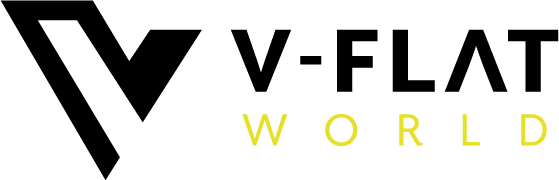






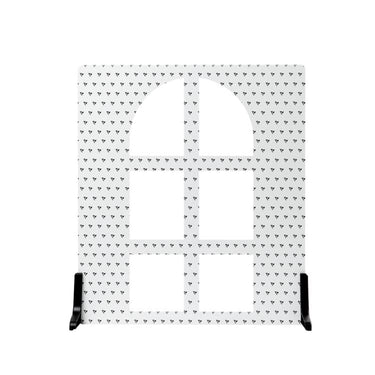






1 comment
How would you use V-Flats for green screen videos? In the same manner as makes the pure white effect?
Curt Newell
Leave a comment
This site is protected by hCaptcha and the hCaptcha Privacy Policy and Terms of Service apply.